Mac vs Windows vs Linux for Programming – What’s Best in 2025?
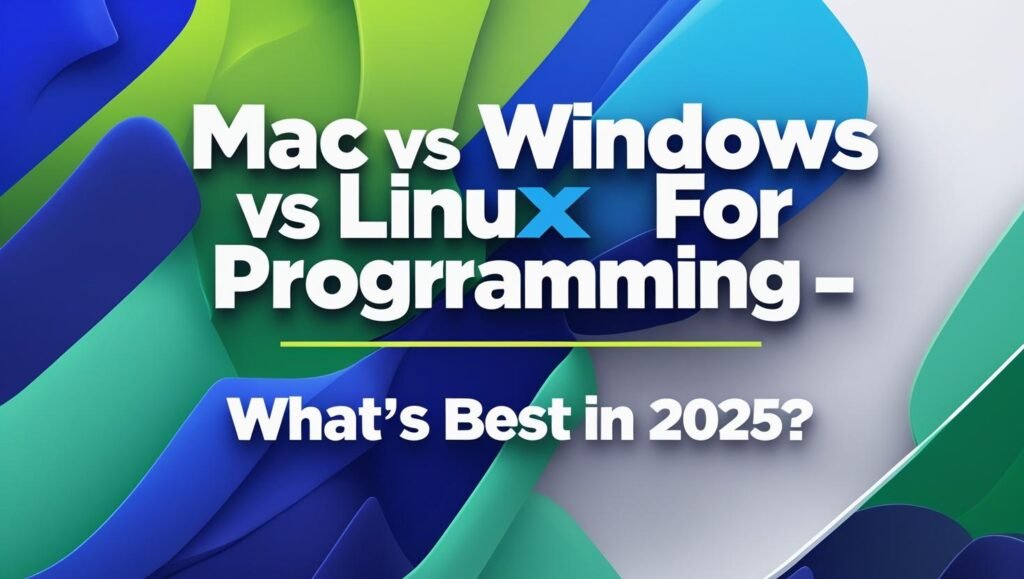
Introduction: Why Your OS Matters for Programming
Your choice of operating system (OS) impacts productivity, tool availability, performance, compatibility, community support, and even your career opportunities. Each OS—macOS, Windows, Linux—offers distinct advantages and trade-offs for developers, influencing workflow, environment setup, and long-term maintainability.
Mac for Programming in 2025
macOS combines a polished user experience with UNIX roots, offering native tools like zsh, Git, and Apple’s Xcode. The release of macOS 26 “Tahoe” continues to solidify its reputation as developer-friendly, especially for those working across web, mobile, AI, and system programming.
Pros of Using macOS
- UNIX-based system with seamless compatibility for Linux-style tools and shell scripts.
- Includes first-party development tools such as Xcode for Swift, Objective-C, and cross-platform builds.
- Apple Silicon provides a stable and powerful hardware-software ecosystem with long-term updates.
Cons of Using macOS
- The hardware is expensive, limiting access for many new or budget-conscious developers.
- Older Intel-based Macs are nearing end-of-life and may not receive future updates.
- It’s a closed ecosystem with limited hardware customization options compared to Linux or Windows.
Windows for Programming in 2025
Windows remains the most widely used desktop operating system. With Windows Subsystem for Linux (WSL), developers can now access powerful Linux tools, including Bash and Docker, directly within the Windows environment, making it more attractive to a wider developer audience.
Pros of Using Windows
- WSL enables a near-native Linux development experience within Windows.
- Supports a wide range of development software, IDEs, and enterprise-grade tools.
- Offers highly flexible hardware options across various price points and performance levels.
Cons of Using Windows
- The default shell experience is less intuitive than UNIX-based environments.
- Virtualization or WSL may introduce slight performance inconsistencies compared to native Linux.
- Frequent system updates and reboots can interrupt workflow during development sessions.
Linux for Programming in 2025
Linux is open-source, lightweight, and widely used in cloud computing, DevOps, and system-level programming. It offers unmatched flexibility and performance for developers working on servers, embedded systems, and containerized applications.
Pros of Using Linux
- Free to use with strong open-source community support and frequent updates.
- Powerful package managers like APT and Pacman simplify environment setup.
- Highly customizable and can run on a wide range of hardware, from old laptops to enterprise servers.
Cons of Using Linux
- Steeper learning curve, especially for those unfamiliar with terminal commands or system configuration.
- Occasional hardware compatibility issues with drivers for Wi-Fi cards, graphics, or printers.
- Less support for proprietary software and commercial productivity tools.
Best OS for Different Programming Needs
- Web development is smooth on Linux and macOS thanks to strong support for Docker, Git, and Node.js. Windows performs well with WSL integration.
- For app development, macOS is essential for iOS and macOS apps. Windows is ideal for .NET development, and Linux dominates server-side environments.
- Linux is preferred for AI, machine learning, and data science due to its robust support for Python, R, and GPU-based tools.
- Windows is dominant in game development, with strong support for engines like Unity and Unreal. Linux is improving with tools like Proton, and macOS remains a niche platform in this field.
- System programming and DevOps workflows are best on Linux, though macOS offers a great UNIX-based alternative. Windows supports enterprise-focused solutions.
Performance, Customization & Package Managers
Linux stands out for performance and customization, with minimal system overhead. macOS balances power and polish while supporting Homebrew for package management. Windows offers performance improvements with WSL 2 and a native package manager, although not as lightweight as Linux.
Security & Privacy Comparison
Linux is known for its secure, open-source foundation and regular community-led updates. macOS offers security features like Lockdown Mode and built-in malware prevention. Windows has improved, but its global popularity continues to make it a primary target for attackers, requiring regular patching and antivirus support.
Compatibility with IDEs and Tools
All three operating systems support major development tools such as VS Code, IntelliJ IDEA, and PyCharm. macOS uniquely supports Xcode. Visual Studio performs best on Windows, while Linux offers support for lightweight editors like Vim and Emacs, as well as Dockerized environments and server-side scripting tools.
Developer Community Support
Linux benefits from a strong open-source community and documentation, with frequent contributions on platforms like GitHub and Stack Overflow. macOS has an active ecosystem through Apple’s developer network. Windows maintains one of the largest user bases with support across forums, Microsoft Docs, and Stack Exchange.
Final Verdict: Which OS Should You Use in 2025?
Each operating system has its niche. macOS is ideal for Apple ecosystem developers and offers a smooth UNIX experience. Windows is flexible and widely supported, making it a practical option for many developers, especially in enterprise settings. Linux stands out for performance, transparency, and total control—perfect for developers focused on backend, system, or cloud programming.
- Choose macOS for mobile and cross-platform development within Apple’s ecosystem.
- Choose Windows for .NET, desktop, or general-purpose development with easy WSL support.
- Choose Linux if you're into DevOps, server-side, AI, or open-source programming environments.
FAQs
Q: Which operating system is the most widely used by developers?
A: Windows continues to be the most popular desktop OS, followed by macOS and Linux. However, Linux dominates server-side development and DevOps environments.
Q: Is Linux more difficult to learn than macOS or Windows?
A: For beginners, Linux may feel less user-friendly due to terminal-based operations and manual setups. However, it's extremely powerful once you're comfortable.
Q: Can I work with multiple OS environments for development?
A: Yes, developers often use virtual machines, dual-boot setups, or tools like WSL to combine the strengths of different operating systems in one workflow.
