How to Get Sora 2 Invite Code in Sri Lanka
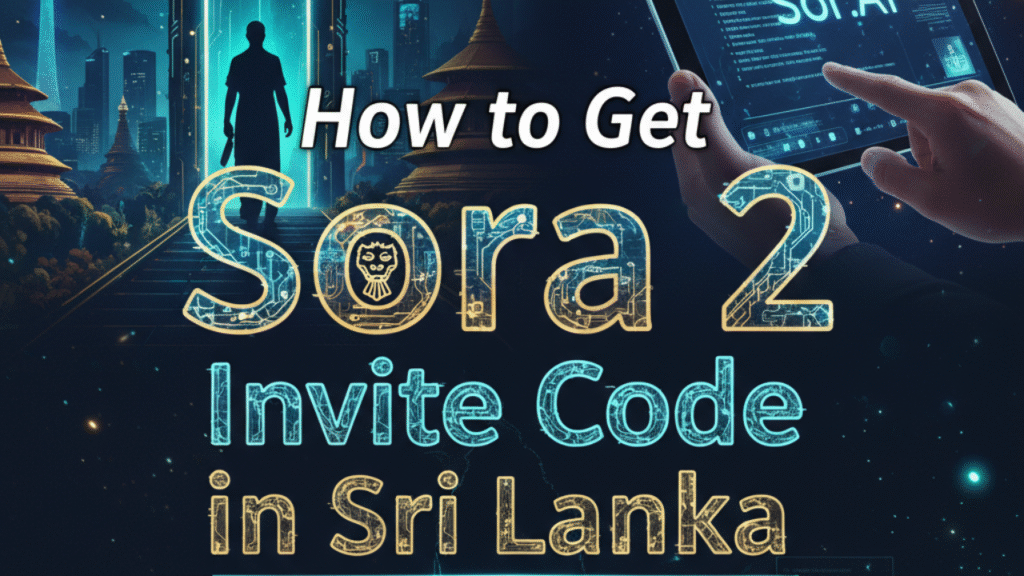
Introduction: Unlock Sora 2 in Sri Lanka Today
OpenAI’s revolutionary AI video generator, Sora 2, has taken the world by storm since its launch on October 1, 2025. This groundbreaking tool transforms simple text prompts into stunning 10-second videos with synchronized audio, making it a game-changer for content creators, marketers, and entrepreneurs.
However, there’s a catch: Sora 2 is currently only available in the United States and Canada, and requires an invite code to access. But don’t worry—if you’re in Sri Lanka, this comprehensive guide will show you exactly how to get your Sora 2 invite code and start creating AI-generated videos today.
In this guide, you’ll learn:
-
What Sora 2 is and why it’s revolutionizing video content
-
Multiple proven methods to get invite codes from Sri Lanka
-
Step-by-step VPN setup to bypass geo-restrictions
-
How to access Sora 2 via Discord, waitlist, and social media
-
Tips for maximizing your chances of getting instant access
Let’s dive in!
What is Sora 2? Understanding OpenAI’s Latest Innovation
Sora 2 is OpenAI’s second-generation AI video generator that creates high-quality, realistic videos from text prompts. Unlike its predecessor, Sora 2 features:
-
Enhanced Physics Simulation: Characters and objects move naturally with realistic motion dynamics
-
Audio-Video Synchronization: Voices and sound effects perfectly match visual elements
-
10-Second Video Generation: Create short-form content ideal for TikTok, Instagram Reels, and YouTube Shorts
-
Cameo Feature: Insert yourself into AI-generated videos for personalized content
-
Free Access: Generous limits for invited users at no cost
Sora 2 represents a massive leap forward in AI video technology, competing directly with Google’s Veo 3 and other leading AI video generators.
Current Availability: Why Sri Lanka Users Need Special Access
As of October 2025, Sora 2 is only officially available in the United States and Canada. Users from Sri Lanka and other countries encounter a geo-restriction message stating “Sora is not available in your country yet.”
Geographic Restrictions Explained
OpenAI has implemented strict geographic limitations for Sora 2’s initial rollout:
-
Supported Regions: United States, Canada only
-
Platform: iOS app and web browser (sora.com)
-
Android: Not yet available (web access only)
-
Global Rollout: Expected to expand gradually, but no specific timeline announced
This means Sri Lankan users must use alternative methods to access Sora 2, which we’ll cover in detail below.
Method 1: Join the Official OpenAI Discord Server (Most Reliable)
The OpenAI Discord server is hands-down the most reliable and fastest way to get a working Sora 2 invite code. Community members share invite codes regularly, often within minutes of receiving their access.
Step-by-Step Discord Method
Step 1: Download the Sora App or Access Web Version
For iOS Users:
-
Open the Apple App Store
-
Search for “Sora by OpenAI“
-
Download and install the app
-
Keep the invite code screen open
For Web Users (Desktop):
-
Navigate to https://sora.com
-
Sign in with your OpenAI/ChatGPT account
-
Keep the “Enter invite code” page open in your browser
Step 2: Set Up Your VPN Connection
Critical: You MUST use a VPN to access Sora 2 from Sri Lanka.
-
Download a premium VPN service (NordVPN, ExpressVPN, or SurfShark recommended)
-
Install the VPN on your device
-
Connect to a United States server (East Coast servers work best)
-
Verify your connection by checking your IP location
-
Keep the VPN running throughout the entire process
Pro Tip: Use the discount code “forum” for NordVPN to get a better price.
Step 3: Join OpenAI Discord Server
-
Open Discord (create an account if you don’t have one)
-
Search “OpenAI Discord” in Google or use the direct invitation link
-
Accept the invitation to join the server
-
Answer the three verification questions
-
Agree to the server rules
Step 4: Verify Your OpenAI Account
-
Click the OpenAI logo in the left panel
-
Select #openai-verification channel
-
Click “Verify with OpenAI”
-
Sign in with your ChatGPT credentials
-
Wait for verification confirmation (this may take a few minutes to 15 hours)
Important: You need an active OpenAI account to complete verification. If you don’t have one, create a free account at chat.openai.com first.
Step 5: Access the Sora-2 Code Channel
-
After verification, refresh the Discord page
-
Navigate to the #sora-2 or #sora-2-codes channel
-
You’ll see community members posting 6-digit alphanumeric invite codes (e.g., A3K7M2)
Step 6: Grab a Code Quickly
This is the critical step! Codes expire within seconds to minutes once posted.
Success Strategies:
-
Open Discord and Sora login page side-by-side on your screen
-
Use copy-paste instead of typing manually
-
Enable Discord notifications for the Sora channel
-
Monitor during peak hours: evenings and weekends in US time zones (EST/PST)
-
Be patient—it may take 10-30 minutes of active monitoring
-
Have the Sora app/website ready with the invite code field open
When you see a code posted:
-
Immediately copy the code
-
Switch to your Sora login page
-
Paste the code into the “Enter invite code” field
-
Submit quickly before others claim it
Discord Method Success Rate
According to multiple sources, the Discord method has a 60-80% success rate with consistent monitoring. Most users report getting access within 10-30 minutes of active searching.
Method 2: Join the Official Sora 2 Waitlist (Guaranteed but Slower)
The official waitlist is the safest and most legitimate method to get Sora 2 access, though it requires more patience.
How to Join the Waitlist from Sri Lanka
Step 1: Set Up Your VPN
-
Connect to a US server via your VPN
-
Ensure your connection is stable
-
Keep VPN active throughout the process
Step 2: Access Sora App or Website
For iOS Users:
-
Change your Apple App Store region to United States:
-
Go to Settings → [Your Name] → Media & Purchases → View Account
-
Tap Country/Region → Change Country or Region → United States
-
Fill in required information with a valid US address and ZIP code
-
Use an online generator for a fake but valid US address if needed
-
-
Download the Sora app from the US App Store
-
Launch the app and sign in with your OpenAI account
For Web Users:
-
Visit https://sora.com with VPN connected
-
Sign in with your ChatGPT/OpenAI account
Step 3: Join the Waitlist
-
When prompted for an invite code, tap “Notify me when access opens”
-
Grant push notification permissions
-
Ensure notifications are enabled in your device settings:
-
iOS: Settings → Sora → Notifications → Allow Notifications
-
Enable Lock Screen, Notification Center, and Banners
-
-
Wait for OpenAI to grant you access (typically 1-7 days)
Waitlist Priority Access
OpenAI prioritizes access based on subscription tiers:
-
ChatGPT Pro subscribers ($200/month) – Highest priority
-
ChatGPT Plus subscribers ($20/month) – Medium priority
-
Free ChatGPT users – Standard access
-
Sora 1 power users – Special consideration
Pro Tip: If you’re serious about getting faster access, consider subscribing to ChatGPT Plus for one month. Sign in with that account when joining the waitlist.
Method 3: Find Invite Codes on Social Media Platforms
Multiple social media platforms host active communities sharing Sora 2 invite codes.
Twitter/X (Formerly Twitter)
How to Find Codes on X:
-
Search “Sora 2 invite code” in the search bar
-
Filter results by “Latest” to see real-time posts
-
Turn on notifications for key accounts sharing codes
-
Monitor hashtags: #Sora2, #SoraInviteCode, #OpenAISora
-
Act quickly—codes get claimed within seconds
Success Rate: Medium (30-50%), highly competitive
Reddit Communities
Relevant Subreddits:
-
r/OpenAI – Main OpenAI community
-
r/artificial – AI technology discussions
-
r/SingularityIsNear – AI advancement community
-
r/Sora2 – Dedicated Sora 2 subreddit
How to Get Codes on Reddit:
-
Join all three subreddits listed above
-
Enable notifications and set default view to “New”
-
Check megathreads specifically for invite codes
-
Read comments to verify if codes are still active
-
Check updates hourly for new code drops
Pro Tip: Many Reddit users post codes in exchange for upvotes or karma. Engage authentically with the community before requesting codes.
Method 4: Get Invite Codes from Friends (4 Codes Per User)
Every user who gains Sora 2 access receives 4 additional invite codes to share with friends.
How to Leverage Friend Invites
-
Ask Your Network: Reach out to contacts who may have access
-
Join Creator Communities: Facebook groups, LinkedIn groups, content creator forums
-
Offer Value Exchange: Provide something in return (design work, promotion, reciprocal invite for another platform)
-
Be Respectful: Avoid spamming or begging for codes
Important: Each invite code has a limited number of uses. Once the limit is reached, the code becomes invalid.
Method 5: Alternative Access via ChatGPT Pro Subscription
If you have a ChatGPT Pro subscription ($200/month), you may get instant or priority access to Sora 2.
ChatGPT Pro Method
-
Subscribe to ChatGPT Pro at https://chat.openai.com
-
Use a VPN connected to a US server
-
Change your Apple App Store region to United States (for iOS)
-
Download the Sora 2 app
-
Log in with your ChatGPT Pro credentials
-
Many users report getting instant access without invite codes
Note: This method has been successful for users in Germany and other countries, with reports of immediate access.
Complete VPN Setup Guide for Sri Lanka Users
Since Sora 2 is geo-restricted, using a VPN is absolutely essential for Sri Lankan users.
Best VPNs for Sora 2 Access
Based on user reports and testing, these VPNs work best:
-
NordVPN – Most recommended, 21 US server locations
-
Use discount code: “forum” for better pricing
-
Fast speeds with minimal slowdown
-
30-day money-back guarantee
-
-
ExpressVPN – Reliable for geo-restriction bypassing
-
Consistent connection quality
-
Wide US server network
-
-
SurfShark – Budget-friendly option
-
Good performance for Sora 2
-
Unlimited simultaneous connections
-
Step-by-Step VPN Setup
For Desktop/Laptop:
-
Visit the VPN provider’s website (e.g., nordvpn.com)
-
Choose a subscription plan
-
Download the application for your operating system
-
Install and launch the VPN app
-
Sign in with your credentials
-
Select a United States server (preferably East Coast)
-
Click “Connect” and wait for confirmation
-
Verify your new IP address shows a US location
-
Open your browser and navigate to https://sora.com
For iPhone/iPad:
-
Download the VPN app from the App Store
-
Install and open the app
-
Sign in with your account
-
Select a United States server
-
Enable the VPN connection
-
Keep VPN running in the background
-
Proceed to change App Store region (see Method 2)
VPN Troubleshooting Tips
If Sora still shows “not available in your country”:
-
Try a different US server location (East Coast vs West Coast)
-
Clear your browser cache and cookies
-
Use Incognito/Private browsing mode
-
Disconnect and reconnect to the VPN
-
Restart your device with VPN enabled
Important: Keep your VPN connected throughout the entire Sora 2 setup and usage process.
How to Use Your Sora 2 Invite Code
Once you successfully obtain an invite code, follow these steps to activate your access:
Activation Process
-
Open Sora App or Website with VPN connected to US server
-
Sign in with your OpenAI/ChatGPT account
-
Locate the invite code field on the access screen
-
Enter the 6-character alphanumeric code exactly as provided (case-sensitive)
-
Submit the code by clicking “Continue” or “Submit”
-
Verify successful activation – you should immediately gain access to Sora 2
After Getting Access
Once activated, you’ll receive:
-
Full access to Sora 2 video generation
-
4 invite codes to share with friends (appears in your account)
-
Generous usage limits (exact limits not publicly disclosed)
-
Access to Cameo feature (iOS app only)
Important: Your invite codes can be shared, but each has limited uses. Share wisely with friends or family.
Common Issues and Solutions
Issue 1: “Sora is not available in your country”
Solution:
-
Ensure VPN is connected to a US or Canada server
-
Clear browser cache and cookies
-
Try a different VPN server location
-
Use Incognito/Private browsing mode
-
Verify your IP address shows US location (use whatismyip.com)
Issue 2: “Invite code is invalid or expired”
Solution:
-
Codes expire quickly once shared publicly
-
Request a fresh code from Discord or social media
-
Try during peak hours when more codes are shared
-
Be faster in copying and pasting (have screens side-by-side)
Issue 3: Discord verification takes too long
Solution:
-
Verification can take 15 minutes to 15 hours
-
Ensure you’re using the correct OpenAI account
-
Check that you have an active ChatGPT account
-
Try logging out and back into ChatGPT before verifying
-
Be patient and check back periodically
Issue 4: Can’t change Apple App Store region
Solution:
-
Cancel any active subscriptions first
-
Use a valid US address and ZIP code (online generators available)
-
Select “None” for payment method
-
Ensure address and ZIP code match (same state)
Issue 5: VPN connection is slow
Solution:
-
Connect to a closer US server (East Coast typically faster for Asia)
-
Use a premium VPN service (free VPNs are slower)
-
Close bandwidth-heavy applications
-
Try a different VPN protocol in settings
Frequently Asked Questions (FAQs)
Is Sora 2 really free?
Yes, Sora 2 is currently free for invited users with “generous limits” on usage. However, OpenAI offers Sora 2 Pro for ChatGPT Pro subscribers ($200/month) with higher quality output and priority access.
Is it legal to use a VPN to access Sora 2 from Sri Lanka?
Using a VPN is legal in Sri Lanka. However, be aware that bypassing geographic restrictions may violate OpenAI’s terms of service. Proceed at your own discretion and risk.
How long does it take to get a Sora 2 invite code?
-
Discord method: 10-30 minutes of active monitoring
-
Official waitlist: 1-7 days typically
-
ChatGPT Pro: Instant to immediate access in many cases
Do I need an iPhone to use Sora 2?
No, Sora 2 works on both iOS app and web browsers (sora.com). Android users can access Sora 2 through the web browser but cannot use the mobile app yet. The Cameo feature is currently iOS-only.
Can I use Sora 2 for commercial purposes?
OpenAI allows commercial use of Sora 2 content, depending on your subscription level. Check the latest terms of service for specific usage rights.
Will Sora 2 be available in Sri Lanka officially?
OpenAI has stated that Sora 2 will “open gradually” to more regions, but no specific timeline has been announced for Sri Lanka. The best approach is to use the methods outlined in this guide.
What happens after I get access? Do I lose it if I disconnect VPN?
Once you’re verified and have access, you can typically use Sora 2 with or without VPN for generation. However, initial setup and account verification require VPN connection.
Can I share my invite codes with others?
Yes! Each user receives 4 invite codes to share. You can give these to friends, family, or community members. Be aware that each code has limited uses.
Tips for Maximizing Your Success
Timing Strategies
-
Best Days: Weekends see more code drops on Discord
-
Best Times: US evenings (7 PM – 11 PM EST) = highest activity
-
Consistency: Check Discord/social media multiple times daily
-
Patience: It may take several attempts before success
Technical Preparation
-
Dual Screen Setup: Have Discord and Sora login page open simultaneously
-
Fast Internet: Ensure stable, high-speed connection
-
Browser Ready: Keep Sora.com logged in and ready
-
VPN Active: Always maintain VPN connection to US server
Community Engagement
-
Be Active: Participate in Discord discussions (don’t just lurk)
-
Follow Rules: Respect server guidelines to avoid being kicked
-
Give Back: Once you get access, share your codes with the community
-
Help Others: Answer questions and provide guidance to newcomers
Alternative AI Video Generators While You Wait
If you’re still waiting for Sora 2 access, consider these alternatives available in Sri Lanka:
-
Google Veo 3 – High-quality AI video generation
-
Runway Gen-2 – Professional-grade video tools
-
Pika Labs – Easy-to-use video generator
-
Stable Video Diffusion – Open-source alternative
These platforms offer similar functionality while you work on getting Sora 2 access.
Your Path to Sora 2 Access in Sri Lanka
Getting Sora 2 invite code access from Sri Lanka is absolutely possible with the right approach. By following the methods outlined in this guide, you can bypass geographic restrictions and start creating stunning AI-generated videos.
Quick Recap of Best Methods:
-
OpenAI Discord Server – Fastest and most reliable (60-80% success rate)
-
Official Waitlist – Safest and guaranteed, but slower (1-7 days)
-
Social Media – Competitive but worth trying (30-50% success)
-
Friend Invites – Each user gets 4 codes to share
-
ChatGPT Pro – Potential instant access for subscribers
Essential Requirements:
 OpenAI/ChatGPT account (free or paid)
OpenAI/ChatGPT account (free or paid) Active Discord account for code hunting
Active Discord account for code hunting Patience and persistence for best results
Patience and persistence for best results US Apple App Store region (for iOS users)
US Apple App Store region (for iOS users)
Your Action Plan:
Start Today:
-
Set up your VPN and connect to a US server
-
Create/verify your OpenAI account
-
Join the OpenAI Discord server and complete verification
-
Join the official waitlist as backup
-
Monitor Discord #sora-2 channel during US peak hours
-
Keep Sora login page ready for instant code entry
Remember, timing and persistence are key. Most users report success within 30 minutes to a few days of active effort.
Don’t wait—start your Sora 2 journey today and unlock the future of AI video generation!
