Where to Learn Graphic Design Easily: A Complete Guide
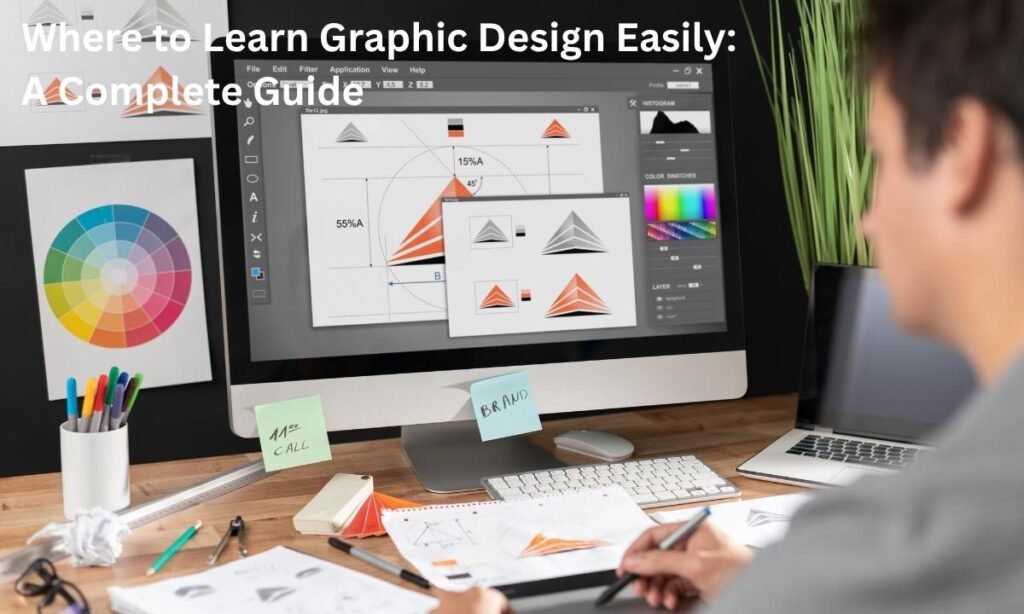
Graphic design serves as the foundation of effective visual communication, influencing how audiences perceive messages across digital and print media. Whether in branding, advertising, or website design, mastering graphic design skills is essential for creating impactful and engaging content. This comprehensive guide reveals the best ways to learn graphic design easily, offering top tools, courses, and expert tips to help you develop confidence and creativity as a designer.
What is Graphic Design?
Graphic design is the art and practice of planning and projecting ideas and experiences with visual and textual content. It involves creating visual content to communicate messages effectively, combining creativity with technology to solve communication problems and engage audiences.
At its core, graphic design blends elements such as typography (the style and arrangement of text), imagery (photos, illustrations, icons), colour theory, and layout principles to produce visually compelling compositions. These compositions serve various purposes, including branding, advertising, information dissemination, and storytelling.
Graphic design is everywhere around us—from the logos that define brands, the packaging that attracts consumers, websites and mobile apps that shape user experiences, to posters, billboards, social media posts, magazines, and even motion graphics in videos. Each design must be carefully crafted to convey a clear message, evoke emotions, and guide viewers toward a desired action.
The process typically involves understanding the client’s goals, researching the target audience, brainstorming creative concepts, and using design software to bring ideas to life. Successful graphic design balances aesthetics with functionality, ensuring that visuals look appealing and communicate the intended message efficiently.
In summary, graphic design is the visual language that connects ideas and people, turning abstract concepts into meaningful, impactful experiences through art and technology.
Who Can Learn Graphic Design?
Graphic design is a versatile skill that anyone with a passion for creativity and a willingness to learn can master. It is not limited by age, background, or previous experience. Here’s a closer look at who can benefit from learning graphic design:
Students Wanting to Expand Their Skill Set: Whether you are in high school, college, or pursuing higher education, graphic design can complement your studies and open doors to creative fields. It’s a valuable addition to your resume, enhancing your employability in the marketing, media, and technology sectors.
Professionals Seeking Career Growth: If you are working in marketing, advertising, web development, or communications, learning graphic design can boost your value at work. It enables you to create compelling visuals in-house, collaborate more effectively with designers, and potentially pivot your career toward creative roles.
Business Owners Handling Their Branding: Graphic design skills can significantly benefit small business owners, entrepreneurs, and freelancers. Creating logos, social media posts, flyers, and website visuals saves money and ensures your brand message is consistent and authentic.
Artists Transitioning into Digital Media: Traditional artists, illustrators, photographers, and creatives wanting to expand into digital platforms can use graphic design to adapt their work for web, print, and advertising. It bridges the gap between art and technology.
Hobbyists and Passionate Creators: Even if you’re passionate about creativity, learning graphic design lets you produce personalised projects such as invitations, photo albums, digital art, or community campaigns.
No matter your starting point, graphic design learning is flexible and accessible. Abundant resources cater to beginners, intermediate learners, and advanced professionals. With dedication and the right tools, anyone can develop skills that transform ideas into powerful visual stories.
Benefits of Learning Graphic Design Quickly
Mastering graphic design efficiently brings several powerful benefits that can transform your personal and professional life:
Accelerate Career Progress: By quickly gaining graphic design skills, you can enter the creative job market faster. Whether you want to freelance, join a design agency, or work in marketing, early proficiency opens doors to exciting opportunities and projects, helping you build a strong portfolio and gain real-world experience sooner.
Boost Business Branding: For entrepreneurs and business owners, having graphic design skills means you can create high-quality logos, promotional materials, social media graphics, and website visuals on your own. This reduces reliance on costly outsourcing, saves time, and allows you to maintain complete control over your brand’s visual identity, ensuring consistency and professionalism.
Improve Communication: Visual communication is often more effective than words alone. Learning graphic design enhances your ability to express ideas clearly and creatively through compelling imagery, infographics, and layouts. This skill helps in presentations, marketing campaigns, education, and everyday communication by making messages more engaging and easier to understand.
Stay Competitive in a Digital Economy: As businesses and individuals compete online, the ability to design attractive and meaningful visuals has become a crucial advantage. Quick mastery of graphic design empowers you to stand out in crowded markets, attract attention, and connect emotionally with audiences. It’s a vital skill that differentiates you in the advertising and technology industries.
By learning graphic design rapidly, you maximise your impact, open new paths for growth, and embrace the creative possibilities of the digital era.
Best Online Platforms to Learn Graphic Design
| Platform | Highlights | Cost | Suitable For |
|---|---|---|---|
| Coursera | University-backed courses with projects | Free to audit / Paid certificates | Learners seeking structured credentials |
| Udemy | Vast course library, lifetime access | Pay-per-course, often discounted | Beginners to advanced learners |
| Skillshare | Creative, project-based classes | Subscription model | Hands-on learners who like community |
| LinkedIn Learning | Professional skill assessments | Subscription | Career-oriented professionals |
| Canva Design School | Free tutorials, practical social media design | Free | Absolute beginners and marketers |
Graphic Design Fundamentals You Must Know
Before jumping into software and tools, it’s essential to grasp the core principles of graphic design. These fundamentals serve as the foundation for creating effective and visually pleasing designs:
1. Color Theory
Color is one of the most powerful tools in a designer’s toolkit. Color theory studies how colors interact with each other and the psychological effects they have on viewers. Understanding concepts like complementary colors, contrast, and color harmony helps designers evoke specific emotions, create moods, and ensure readability. For example, warm colors like red and orange can stimulate energy, while cool colors like blue and green promote calmness. Proper use of color enhances brand recognition and user engagement.
2. Typography
Typography is the art of selecting and arranging fonts to make written language legible, readable, and visually appealing. It involves choosing font styles, sizes, spacing (kerning and leading), and alignment to establish a clear hierarchy and tone. Good typography balances creativity with functionality—too many fonts or poor spacing can confuse the viewer, while well-chosen fonts guide the reader’s eye and reinforce the brand personality.
3. Composition & Layout
Composition refers to the arrangement of visual elements on a page or screen. Effective layout creates balance and harmony, ensuring that all components (text, images, icons) work together cohesively. Designers use grids, margins, whitespace, and alignment techniques to organize content logically and attractively. A well-structured layout helps users focus on key messages and improves the overall user experience.
4. Hierarchy
Visual hierarchy guides the viewer’s attention to the most important parts of a design first. This is achieved by varying size, color, contrast, and placement of elements. For example, a headline might be larger and bolder than body text, while call-to-action buttons use bright colors to stand out. Establishing hierarchy ensures that the message is communicated clearly and efficiently.
5. Brand Identity
Brand identity is the consistent use of design elements that represent a company or product. This includes a cohesive color palette, typography, logos, and imagery style that align with the brand’s values and audience. Strong brand identity fosters trust, recognition, and loyalty among customers. Designers play a critical role in creating and maintaining this consistency across all marketing channels.
6. Balance and Contrast
Balance ensures that no single part of the design overpowers others, creating visual stability. It can be symmetrical (evenly distributed elements) or asymmetrical (balanced through contrast). Contrast involves using differences in color, size, shape, or texture to highlight key areas and make the design more dynamic and readable.
7. Proximity and Alignment
Grouping related items together (proximity) and aligning elements neatly helps organize information logically. This makes the design easier to scan and understand. Poor alignment or random spacing can confuse viewers and make a design look chaotic.
Popular Graphic Design Software and Tools
| Software/Tool | Type | Cost | Best For |
|---|---|---|---|
| Adobe Photoshop | Raster editor | Subscription ($20.99/mo) | Professional photo editing |
| Adobe Illustrator | Vector editor | Subscription ($20.99/mo) | Logo & illustration design |
| Canva | Web-based drag & drop | Free / Pro subscription | Beginners & marketers |
| Figma | Cloud UI/UX design | Free / Paid plans | UI/UX designers & teams |
| GIMP | Open-source raster editor | Free | Budget-conscious beginners |
How to Choose the Right Course for You
Selecting the ideal graphic design course can make a significant difference in your learning experience and outcomes. With so many options available, it’s important to evaluate courses based on factors that suit your personal needs and goals. Consider the following:
1. Learning Style
People learn differently, so choose a course format that fits your preferred style:
Video Lectures: Great if you learn best by watching demonstrations and step-by-step instructions. Many platforms like Udemy and Skillshare offer engaging video content.
Interactive Projects: Courses that include hands-on assignments, quizzes, and real-world projects help reinforce learning by doing. These provide practical experience beyond theory.
Reading Materials: If you prefer learning by reading, look for courses with detailed written guides, eBooks, and downloadable resources.
2. Course Length
Decide how much time you can dedicate:
Short Tutorials: Perfect for focused learning on specific skills or tools. Ideal if you want to learn fast or fill gaps.
Comprehensive Programs: Extensive courses cover fundamentals, advanced topics, and portfolio building. These require more time but offer a thorough education, often suited for career changers or professionals.
3. Certification
Consider if you need an official certificate:
Professional Credentials: Some courses offer recognized certificates that boost your resume and LinkedIn profile, helpful when job hunting or freelancing.
Skill Mastery: For many learners, gaining the skills is more important than certificates. Choose based on your career goals.
4. Community Support
Learning with a supportive community can accelerate progress:
Mentor Access: Some courses provide direct interaction with instructors or mentors who can guide you and answer questions.
Peer Feedback: Discussion forums, group projects, and critique sessions allow you to receive constructive criticism and learn collaboratively.
Networking: Communities often open doors to job opportunities and collaborations.
5. Budget
Evaluate your investment options:
Free Courses: Great for beginners or those testing interest. Platforms like Canva Design School and some Coursera courses offer free access.
Paid Courses: Usually more in-depth, with better support, updated content, and certificates. Platforms like Udemy, LinkedIn Learning, and Skillshare offer affordable subscriptions or one-time fees.
Trial Periods: Many paid platforms offer free trials—use these to explore course quality before committing.
Learning Path: From Beginner to Pro
Embarking on your graphic design journey can seem overwhelming, but breaking it down into clear, manageable steps will help you progress confidently. Here’s a practical roadmap to guide your growth from beginner to professional designer:
Step 1: Understand Design Basics
Start by learning the fundamental principles of graphic design. Focus on topics such as color theory, typography, composition, hierarchy, and branding. Use free online tutorials, beginner-friendly courses, or design blogs to build a strong foundation. Grasping these concepts early ensures your designs are not only attractive but also effective in communication.
Step 2: Hands-On Software Practice
Once you understand the theory, it’s time to get comfortable with design tools. Begin with user-friendly software like Canva to create simple projects, then gradually explore more powerful programs like Adobe Photoshop and Illustrator. Regular practice experimenting with different features will build your technical skills and confidence.
Step 3: Create Small Projects
Apply what you’ve learned by designing small, real-world projects. Start with creating logos, social media graphics, flyers, posters, or business cards. These projects provide practical experience, help you understand client needs, and build a portfolio. Challenge yourself to explore different styles and industries to broaden your creative range.
Step 4: Seek Feedback and Improve
Join online design communities, forums, or social media groups dedicated to graphic design. Sharing your work and receiving constructive feedback is crucial for growth. Learn to accept critiques positively and use them to refine your skills. Engaging with fellow designers also exposes you to new ideas, trends, and techniques.
Step 5: Build a Portfolio
As your skills mature, start compiling your best work into a professional portfolio. A well-organized portfolio showcases your versatility, creativity, and technical ability to potential clients or employers. Include diverse projects, clearly describe your role and tools used, and update your portfolio regularly to reflect your latest and strongest work.
Tips for Learning Graphic Design Faster and Effectively
Mastering graphic design takes time, but by adopting smart learning strategies, you can accelerate your progress and deepen your understanding. Here are some practical tips to help you learn faster and more efficiently:
1. Set Clear Goals
Define specific, measurable, and achievable goals for your learning journey. For example, decide whether you want to learn how to create social media graphics within a month or master logo design in three months. Having clear goals helps keep you focused, motivated, and allows you to track your progress effectively.
2. Schedule Regular Practice
Consistency is key. Dedicate time daily or weekly to practice graphic design rather than trying to learn everything in one go. Short, regular practice sessions help reinforce skills and improve retention far better than occasional long sessions. Even 30 minutes a day can make a big difference over time.
3. Analyze Good Designs
Study professional work critically by breaking down successful designs. Observe how designers use color, typography, balance, and hierarchy. Try to recreate parts of these designs to understand the techniques involved. This reverse-engineering approach helps you learn industry standards and creative problem-solving.
4. Use Real-World Projects
Applying your skills to actual projects makes learning practical and relevant. Volunteer to design for a local charity, create graphics for friends’ businesses, or set personal challenges like redesigning a website header. Real-world application builds confidence, improves problem-solving skills, and enriches your portfolio.
5. Stay Updated
Graphic design trends and software tools evolve rapidly. Follow design blogs, YouTube channels, podcasts, and communities to stay informed about new techniques, styles, and software updates. Being current helps you produce modern, relevant work and adapt quickly to industry changes.
Common Challenges Learners Face & How to Overcome Them
| Challenge | Solution |
|---|---|
| Overwhelmed by software | Start with beginner-friendly tools like Canva |
| Difficulty with design theory | Use interactive courses or videos for better understanding |
| Lack of feedback | Join online design communities for critique |
| Motivation drops | Set small achievable goals, reward progress |
| Portfolio is empty | Volunteer for non-profits or local businesses |
How Graphic Design Skills Benefit Digital Marketing
Graphic design plays a crucial role in the success of digital marketing campaigns by enhancing how brands communicate visually. Here’s how strong graphic design skills contribute to effective digital marketing:
Creating Eye-Catching Ads That Boost Clicks: Well-designed advertisements grab attention instantly, increasing engagement and click-through rates. Compelling visuals combined with clear messaging make ads more memorable and persuasive.
Designing Engaging Social Media Content: Social media thrives on visuals. Graphic design enables the creation of attractive posts, stories, banners, and videos that resonate with audiences, encourage sharing, and build community.
Enhancing Brand Identity with Consistent Visuals: Consistent use of logos, colors, fonts, and imagery strengthens brand recognition. Graphic design ensures that every piece of content aligns with the brand’s personality and values, fostering trust and loyalty.
Improving Website UI for Better User Experience: Good graphic design improves website usability by organizing content clearly and making navigation intuitive. A visually pleasing interface keeps visitors engaged and encourages conversions.
Why Camellia Network Private Limited is Your Digital Partner
At Camellia Network Private Limited, we combine expertise in web design, software development, and digital marketing to help your business leverage the power of graphic design for maximum impact. Here’s what we offer:
Professional Branding and Logo Design: Crafting unique brand identities that capture your company’s essence and stand out in competitive markets.
Custom Website Layouts with Stunning Visuals: Designing websites that are not only beautiful but also user-friendly and optimized for conversions.
Social Media Campaign Graphics Tailored for Your Audience: Creating targeted visuals that engage your followers and amplify your marketing efforts.
Ongoing Support and Consultancy for Digital Growth: Providing continuous guidance to adapt your digital strategy as your business evolves.
Partner with Camellia Network Pvt Ltd to elevate your brand’s visual storytelling and digital presence with creative solutions designed for success.
