JetBrains DataGrip: The Ultimate Database IDE for Professionals
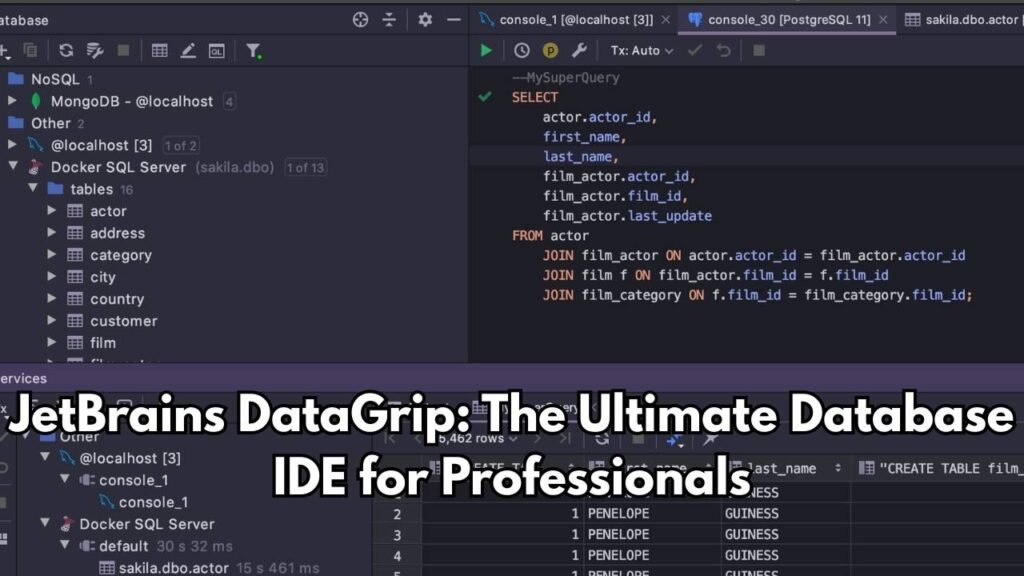
In the ever-evolving world of software development and data engineering, managing and interacting with databases is a daily task. Whether you’re a backend developer, data analyst, database administrator, or DevOps engineer, efficient tools can significantly enhance your productivity and code quality. One such tool that stands out from the crowd is JetBrains DataGrip—a powerful, cross-platform database IDE (Integrated Development Environment) designed specifically for database developers and analysts.
In this in-depth guide, we’ll explore what JetBrains DataGrip is, why it’s essential, its standout features, supported databases, performance benefits, and how it compares with other database tools in the market. By the end of this article, you’ll know exactly why DataGrip is the go-to solution for many professionals working with data.
What is JetBrains DataGrip?
JetBrains DataGrip is a professional IDE developed by JetBrains, a company well-known for creating developer-centric tools like IntelliJ IDEA, PyCharm, and WebStorm. Released in 2016, DataGrip was developed with the core philosophy of delivering an intelligent and highly customizable interface for database interaction.
At its core, DataGrip enables users to:
- Connect to multiple databases simultaneously.
- Run and debug SQL queries.
- Inspect and edit database schemas.
- Perform data migrations and transformations.
- Automate repetitive tasks with smart code assistance.
Unlike many SQL clients that offer basic querying capabilities, DataGrip goes several steps further, providing advanced features like intelligent code completion, refactoring, on-the-fly error detection, and version control integration.
Why Use DataGrip?
There are many SQL clients and database tools available—so what makes DataGrip unique?
Here are the top reasons developers and teams prefer it:
1. Multi-Database Support
One of DataGrip’s most praised features is its ability to support a wide range of databases out-of-the-box. You can connect to:
- PostgreSQL
- MySQL and MariaDB
- Microsoft SQL Server
- Oracle
- SQLite
- IBM Db2
- Sybase
- Apache Derby
- Amazon Redshift
- H2
- Google BigQuery
- ClickHouse
- Snowflake
- MongoDB (via plugins)
This allows data professionals working with complex systems involving multiple databases to manage all connections in a single interface.
2. Smart SQL Editing
DataGrip is more than a text editor—it understands your database objects and relationships. As you type your SQL queries, the IDE:
- Autocompletes table and column names.
- Highlights syntax and errors.
- Suggests context-aware corrections.
- Refactors code without breaking schema references.
These features reduce bugs and improve writing efficiency.
3. On-the-Fly Analysis
Have you ever written a long SQL query only to find an error at runtime? DataGrip helps prevent this by performing real-time analysis of your SQL as you write it. Errors, warnings, and hints are displayed instantly, which helps in avoiding mistakes before executing the query.
4. Powerful UI and Navigation
With DataGrip, you can visually explore your databases using a tree-based interface. You can:
- Expand tables to view their columns, indexes, and constraints.
- Preview data by double-clicking on tables or executing
SELECT *with a single click. - Easily navigate between related objects such as foreign keys and stored procedures.
Its user interface is consistent with other JetBrains products, making it intuitive for developers already using IntelliJ-based IDEs.
5. Version Control Integration
DataGrip supports Git and other version control systems, allowing you to track and commit SQL scripts directly within the IDE. This is ideal for teams following DevOps or CI/CD workflows.
6. Customizable and Extensible
Like all JetBrains tools, DataGrip can be customized to fit individual needs. You can:
- Change themes, keymaps, and layout preferences.
- Add extensions and plugins.
- Use macros and custom scripts for repetitive tasks.
Key Features of JetBrains DataGrip
Let’s break down some of the essential features in more detail.
Intelligent Query Console
Every database connection in DataGrip has its own smart console. This allows you to:
- Write, save, and execute queries.
- Track query history.
- Use multiple consoles per connection.
- See execution plans for optimization.
Table and Data Management
DataGrip lets you:
- Add, edit, or delete rows via a grid UI.
- Filter, sort, and group data on the fly.
- Export tables to CSV, JSON, XML, or Excel formats.
Data Visualization and Analysis
Though not as feature-rich as tools like Tableau or Power BI, DataGrip still offers basic data visualization capabilities:
- Charts for result sets.
- Value distribution highlights.
- Color-coded output.
Code Refactoring and Navigation
Database developers often make structural changes. With DataGrip, you can:
- Rename tables and columns across all usages.
- Extract CTEs or subqueries.
- Navigate between parent and child relations.
- Jump to definitions with a shortcut key.
Schema and DDL Management
DataGrip supports schema migrations via its diff tools:
- Compare database states.
- Generate migration scripts.
- Synchronize database structure with a model or file.
Pros and Cons of JetBrains DataGrip
No tool is perfect. Here’s a quick comparison of the pros and cons.
Pros:
- Supports a vast number of databases.
- Excellent SQL auto-completion and error checking.
- Highly customizable and scriptable.
- Regularly updated with new features.
- Seamless integration with Git and JetBrains ecosystem.
Cons:
- Requires a paid subscription (no full free version).
- Heavier on system resources compared to simpler SQL clients.
- Lacks full BI capabilities (e.g., dashboards).
- Some features may have a learning curve for beginners.
How DataGrip Compares to Other Tools
Let’s see how DataGrip stacks up against a few popular alternatives:
| Tool | Strengths | Weaknesses |
|---|---|---|
| DBeaver | Open-source, plugin-rich, cross-platform | UI can feel cluttered |
| HeidiSQL | Lightweight, free, great for MySQL | Windows-only, limited advanced features |
| SQL Developer | Optimized for Oracle users | Slow, limited support for non-Oracle databases |
| TablePlus | Fast and clean UI | Limited SQL assistance, not ideal for large schema refactoring |
| DataGrip | Advanced SQL intelligence, multi-database support, JetBrains ecosystem | Paid, more resource-intensive |
Use Cases and Who Should Use It
DataGrip is an excellent tool for a wide range of professionals:
Database Developers
If you frequently write and optimize queries, define schemas, or refactor SQL code, DataGrip offers the tools you need to speed up your workflow.
Data Analysts
With built-in data visualization, filtering, and export tools, analysts can use DataGrip to dig deep into raw data.
DevOps Engineers
The ability to manage and document changes in database schemas fits perfectly into CI/CD workflows and infrastructure-as-code setups.
Students and Educators
Although there’s no free full version, JetBrains provides discounted or free access for students and teachers via its education program.
Licensing and Pricing
JetBrains DataGrip is a commercial product, but JetBrains offers a few pricing models:
- Monthly Subscription: Starts around $10 USD/month for individuals.
- Annual Subscription: Discounted compared to monthly billing.
- All Products Pack: Includes access to all JetBrains IDEs.
- Free for Students and Open Source Projects.
Despite the price, most professional users find the investment worthwhile due to the significant productivity boost.
Final Thoughts
JetBrains DataGrip is more than just a database tool—it’s a full-featured IDE that brings smart code completion, deep schema awareness, intuitive navigation, and DevOps readiness into the hands of database professionals. For those already familiar with the JetBrains ecosystem, it integrates seamlessly and brings familiar productivity benefits.
While it might be overkill for casual users or simple CRUD operations, for professionals managing complex systems or working with multiple databases, DataGrip is arguably the best database IDE available today.
